Case Study 4.4: ChromeLens
Another tool that may serve you well when discussing accessibility with authors is ChromeLens. ChromeLens is a Google Chrome extension that can be used to audit web sites for accessibility. This tool guides developers toward aligning web content with WCAG standards but, in addition, it can be used as an outreach tool to demonstrate barriers to accessibility such as poor color contrast and difficult keyboard-only access.
For instance, ChromeLens models particular types of color vision deficiencies like deuteranopia or the inability to see shades of green. The following screenshot shows the tool enabled so that certain shades have been removed from a webpage.

ChromeLens also visually shows the path a user must follow to tab down a webpage. This type of visualization can help people who are unfamiliar with assistive devices to understand how tedious or difficult it can be to access materials on a webpage using only a keyboard. The following image shows the number of keystrokes necessary to download a file on a publisher website.
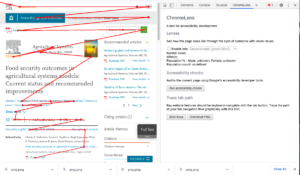
Gary Maixner, User Experience/Project Management Librarian at IUPUI University Library, notes that this type of visualization can help stakeholders understand the importance of accessibility initiatives.
It is worth noting that, in using tools like ChromeLens, you may want to exercise some caution. ChromeLens offers what it describes as “simulations” of visual impairment. As Sasha Constanza-Chock noted in “Design Practices: Nothing about Us without Us,” disability simulations can be quite problematic. Often they over-generalize experiences and fail to acknowledge the ways that people have learned to accommodate their disabilities. Studies suggest that disability simulations do little to confront stereotypes about disability as Nario-Redmon, et al, show in “Crip for a day: The unintended negative consequences of disability simulations.”
As with all automated accessibility checkers and visualization tools, ChromeLens may have some features that prove useful to advancing your accessibility work—like the tab-mapping tool—and others that are best avoided in favor of real-life interactions with the disability community.
