Listening and Speaking Around the Computer
Learners can work around the computer with learners at their own level to obtain and practice basic skills. They can work with the plethora of listening exercises provided by websites such as The Internet TESL Journal (see http://iteslj.org/links/ESL/Speaking/ and http://iteslj.org/links/ESL/Listening/), English Club (see https://www.englishclub.com/), or Dave’s ESL Café (http://www.eslcafe.com/), and Real English Conversations (see https://realenglishconversations.com/). To listen to the audio, students may have to download a helper program such as RealPlayer (n.v.) or QuickTime (n.v.), but these listening pages provide directions for how to do so, and some pages provide their own embedded player plugins. More advanced students can listen to news stories and read the text at the same time at the National Public Radio site (http://www.npr.org/) or practice with idioms, pronunciation, spoken grammar and more at TalkEnglish.com (https://www.talkenglish.com/) or many YouTube videos channels (with caption support), such as Rachel’s English (https://www.youtube.com/user/rachelsenglish).
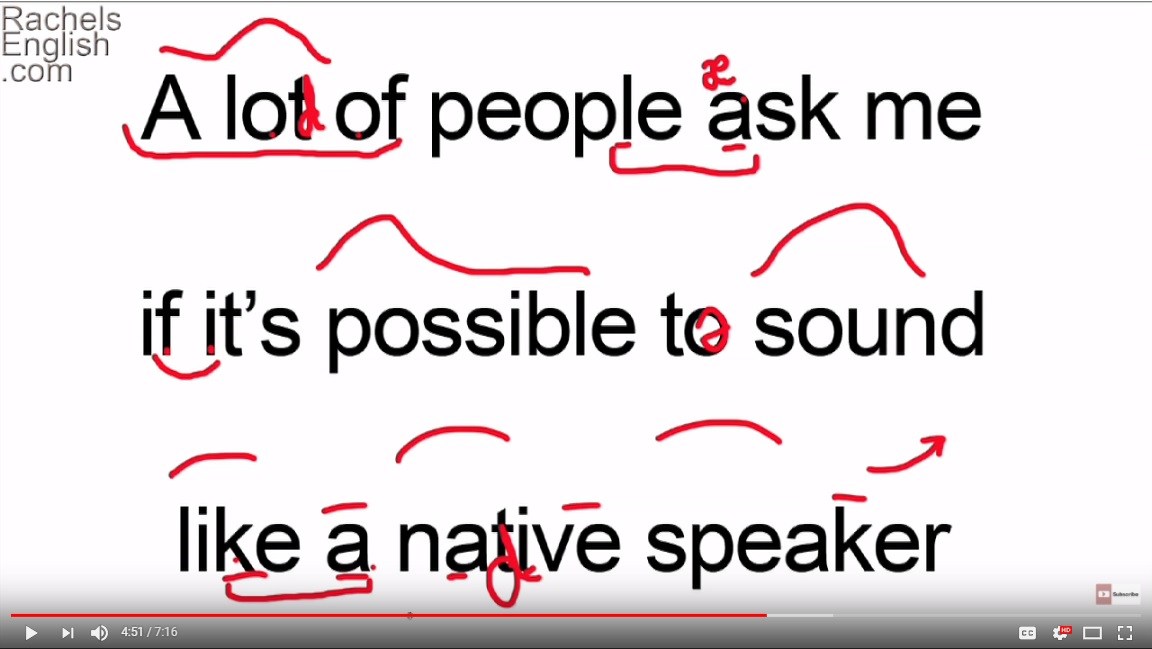
Figure 3.1 presents an example from Rachel’s English channels page teaching a Ben Franklin Exercise to improve students’ listening comprehension and pronunciation.
These sites benefit students by providing content that enables them to interact with one another; in other words, the listening and speaking that students do around the computer when they talk about the listening and speaking exercises reinforces and provides practice for the concepts under study. To facilitate these activities, teachers may want to create additional handouts (external documents) that help students interact, understand, and apply what they learn. (For examples of how such external documents work, see Ryan’s, 2000, Recipes for Wired Teachers, in which many of the lessons use external documents.) External documents can also effectively enhance ESL freeware (cost-free software)—programs that can be downloaded from, for example, Teachers Pay Teachers (https://www.teacherspayteachers.com).
Many content-based software programs written for ESL learners and native speakers have built-in interaction structures that require students to interact around the computer to complete a task. One example is Simon Says (available from http://iteslj.org/games/9997.html), which presents a low-level fun game to play in class. Social studies, math, and science programs from companies such as Scholastic (http://teacher.scholastic.com/products/tomsnyder.htm) provide roles and materials with their software products that support oral interaction for learners at all levels using discussion, decision making, and cooperative learning structures. Likewise, there are many computer games that can be played collaboratively. For example, using Minecraft (see https://minecraft.net/) in multiplayer mode can create a collaborative task for students to engage in negotiation of action (Zheng & Newgarden, 2012) around the computer. In fact, there are a host of computer games that can support listening and speaking around the computer (see https://www.fluentu.com/blog/english/english-video-game/ for a list of games).
Working around the computer allows learners to test their language and content hypotheses with peers, to learn pragmatic skills before taking them outside of the classroom, and to have some control over how and when they participate. In these ways, such activities provide opportunities for language learning.

Feedback/Errata