The instructor’s guide contains several useful tools, discussion questions, a case study, review questions, additional chapter assignments, lesson examples and a student application assignment. As the Instructor, pick and choose which of these materials work for you or you may decide to use our ideas and create your own. This guide is intended to help solidify the information from the chapter and help you as an instructor implement the application of these materials.
Discussion questions
The following questions are intended for use in a small group discussion setting. Please use these questions to help the students understand the important concepts in this chapter. To add interest to class discussions, copy and paste some or all of these questions into a Nearpod https://nearpod.com Kahoot, https://create.kahoot.it/login or PowToon, https://www.powtoon.com, to create a fun, user-friendly, student-voice based review.
- In your own words define and discuss creative thinking.
- How important is creative thinking in the classroom? Why?
- Discuss the teachers roll in encouraging creativity, using 2 examples from the text.
- Define the creative thinking process from a student’s perspective.
- Discuss divergent thinking, how does it differ from convergent thinking?
- Based on the text, discuss 3 ways in which you as an instructor can encourage creative thinking in the classroom.
- Please consider how you would foster creative thinking in your classroom? Discuss your ideas with a partner.
- Teacher hacks and Makerspaces are a relatively new concept for classroom creativity building. Please discuss these concepts in your small groups and how you would plan to use them in your future classroom.
Case: Circus Project
As you read the following scenario, think about how teachers and technology can support students creativity.
The students in Pam Grove’s first-grade class were excited about their circus project. Not only did they get to draw their own circus train cars on the computer, but also the completed train with all the student’s pictures would be displayed for the whole school. Jamie Johnson had worked hard sketching her animal car on paper using crayons and a ruler as the teacher required. She had also learned how to use KidPix https://www.mackiev.com/kidpix/index.html software from the student technology leader in her group. Earlier in the week, she had started the computer rendering of her circus car. Now it was her group’s computer center time again, and they were to finish drawing their train cars in KidPix following their sketches as carefully as they could.
Jamie had drawn a rectangle for the outside of her car and circles for the wheels. She had colored the car bright pink, her favorite color, and the wheels light blue. Now, looking at her sketch, she decided that the bars in the car look much too zoo-like and that she would use windows and curtains instead in her KidPix version to make her animals feel more comfortable. She carefully drew squares for the windows and used the KidPix paintbrush to add colorful striped curtains. She was pleased with the results and was working on drawing a lion in one of the windows when Ms. Groves came by to check on the team’s progress.
Ms. Groves looked at Jamie’s sketch and then at the computer where her drawing was almost finished.
“What are these, Jamie?” asked Ms. Groves. “Windows,” said Jamie.
“But why are there windows? There are no windows in your sketch. And why are your wheels blue instead of black like they should be?” the teacher questioned.
“I wanted the animals to be comfortable. And they look better this way,” Jamie explained.
“Yes, but it’s not real,” said Ms. Groves as she reached over and deleted the picture. “Now start again and do it right. You’ll have to hurry if you’re going to have your car displayed with all the rest.”
Answer these questions about the case. There are no right or wrong answers to this chapter preview–the goal is for you to respond before you read the chapter. Then, as you interact with the chapter contents, think about how your answers might change.
1. What should Ms. Groves have done when she saw Jamie’s colorful circus train car with windows? Why?
2. What role did Ms. Groves take in this project? What should the teacher’s role be in enhancing student creativity?
3. What roles can technology play in enhancing and supporting student creativity?
4. What are some benefits that students might derive from using technology to support creativity? Are there any potential disadvantages?
Ms. Groves missed an opportunity to support Jamie’s creativity and to reinforce her creative thinking skills. Because she had a specific idea of how she wanted the finished product to look, Ms. Groves expected all the students to do it the “right way.” The goal of this chapter is to help you understand that often there is no “right way,” and that student creativity should be nurtured and encouraged. Technology can be used in many ways to meet this goal, particularly because it gives teachers and students options. This chapter addresses some of the ways that technology can help. After reading this chapter, you will be able to
· Define creativity.
· Understand the importance and benefits of creativity in life and learning.
· Discuss guidelines and technological tools for encouraging student creativity.
· Create effective technology-enhanced tasks to support creativity.
· Assess creativity and technology-enhanced creative tasks.
When you have completed this chapter, which NETS*T will you have addressed?
_________________________________________________________________________________________________________________________________________________________________________________________________________________________________________
Case Review Questions
The chapter extensions at the end of the chapter will help you to practice and reflect on pro- viding opportunities for student creativity. For standards that guide creativity and therefore the content of this chapter, see the Meeting the Standards feature.
-What habits of mind might Ms. Groves process that led to her reaction to Jamie’s creative drawing? ________________________________________________________________________________________________________________________________________________________________________________________________________
-Should Ms. Groves have Inc. more opportunity for the creativity into the circus train project? Why or why not? _______________________________________________________________________________________________________________________________________________________________________________________________________
-These benefits might seem abstract, and therefore not useful, too many students. How would you help your students understand The practical importance of creativity? ________________________________________________________________________________________________________________________________________________________________________________________________________
-How could technology be used to support this lesson? ________________________________________________________________________________________________________________________________________________________________________________________________________
-What does Ms. Groves need to do to meet these guidelines? ________________________________________________________________________________________________________________________________________________________________________________________________________
-Which of these guidelines did Ms. Groves meet? Which does she still need to work on? ________________________________________________________________________________________________________________________________________________________________________________________________________
-What else would you add to this list of bottles that support creativity? ________________________________________________________________________________________________________________________________________________________________________________________________________
-What other resources would you add to this list? ________________________________________________________________________________________________________________________________________________________________________________________________________
-What other resources would you add to this list? ________________________________________________________________________________________________________________________________________________________________________________________________________
-What other creativity resources would you add to these lists? ________________________________________________________________________________________________________________________________________________________________________________________________________
-What are the resources would you add to this section on the creativity tools? ________________________________________________________________________________________________________________________________________________________________________________________________________
-Based on your chapter reading, how do you think Ms. Groves could have made better use of that kid pix program with her class? ________________________________________________________________________________________________________________________________________________________________________________________________________
-In what other ways could Ms. Groves change this lesson to make it even more effective for her students? ________________________________________________________________________________________________________________________________________________________________________________________________________
-Which information in this chapter is most valuable to you? Why? How will you use it in your teaching? ________________________________________________________________________________________________________________________________________________________________________________________________________
Both Prezi and Microsoft PowerPoint presentation software allows teachers and students to create interactive, multimedia presentations containing text, graphics and photos, animation, audio, and video. Prezi and PowerPoint are both widely used programs not only because they are easy to learn. They each allow imaginative users to use it creatively and each program is limited in application only by the users’ imaginations.
Prezi and PowerPoint both consists of a number of screens, or “slides,” to which the user adds content and then links to other slides in a “slideshow.” The software includes templates for slide layouts and designs for students who need such scaffolding, but students can also work from scratch. Other tools in Prezi and PowerPoint include online collaboration and broadcast, diagrams and charts, drawing tools, and notes pages.
In addition to presenting information to the class, the software can’t support teachers and diverse students in creative pursuits. For example, student or the teacher can use PowerPoint to create an action maze. In an action maze, the user receives information on the first screen and has to choose a response among several. The chosen response leads to more information and more choices, and so on. Students can also use PowerPoint to make multimedia books for younger children, providing the story in a variety of modes (audio, text, and pictures) so that ELLs and other students with special needs can access the content.
Prezi differs from PowerPoint in that the template designs offered on the Prezi website are more colorful, interactive and creative than PowerPoint templates. Prezi templates are not linear; photo or text boxes are somewhat randomly placed on the page in the design template. When creating a Prezi slides can be seen on the left side of the template that is being edited. By using the slides option the content being presented can be created and rearranged during the editing process. As an educator make sure to sign into Prezi Education: https://prezi.com/explore/education/ Logging into Prezi for Education offers teachers and students a free upgraded site.
What other ways can you think of to use Prezi or PowerPoint to support creativity? Brainstorm and list as many as you can. OpenOffice (http://www.openoffice.org/), and ThinkFree (www.think-free.com) include free alternatives for PowerPoint, and other presentation packages such as Hyperstudio have many of the same features as PowerPoint.
Tool CloseUp: KidPix
KidPix Deluxe, by Borderbound, https://www.mackiev.com/kidpix/index.html is versatile for children (and adults!) of all ages to learn to use quickly and easily. The software allows the user to draw using a variety of electronic tools, including a paintbrush, pencil, crayons, and spray paint can. Features include more than 600 stamps that students can include in their creations; categories include animals, events, backgrounds, and many more. Students can add audio and text to their pictures and make a slideshow or movie by adding the drawings to the slideshow maker. Users can choose how unwanted items are deleted and a special sound for each type (e.g., dynamite blows up the item with the booming sound). This can sometimes make destruction more fun than the creation, so teachers need to watch the use of this feature. Figure 5.8 shows the KidPix Deluxe interface and a partial drawing of a circus train car like the one Jamie was working on in the opening case.
Students can use KidPix to construct content-based slideshow and presentations, to illustrate a piece of music, to write books for younger students, and to experiment with color, sound, pattern, photos, and text.
What other tools could enhance students’ access to an expression of creative thinking skills? Which assistive tools would be helpful for students with special needs?
Other presentation software ideas include Prezi https://prezi.com and PowToon https://www.powtoon.com/index/. These websites provide clear instruction for teachers and students to prepare creative, colorful, instructive presentations. Each of these sites can be used in place of PowerPoint to create the same lesson above.
SAMPLE LESSON: CREATIVITY
A teacher at the high school in Ms. Groves’s district, Ms. Farelli, supports her students in thinking out of the box, imagining, and developing their creativity in many different activities throughout the day. She often adapts lesson plans found on the about.com site, particularly their inventors’ site, to take her students through the stages of the creative process and to practice a variety of strategies. One of her (and the students’) favorite lessons helps students find and create solutions to classroom problems.
Ms. Farelli has used the Lesson Analysis and Adaptation Worksheet to help her explore the lesson. She concluded that these changes make this lesson more effective:
- Although standards for the lesson are not mentioned, she focuses on general creativity standards across content areas.
- Some of her students are more hesitant to participate than others, so she gives students the choice to brainstorm in small groups, either face to face or anonymously on the computer. This provides a scaffold for students who need it and gives all students more chances to participate. This also allows students more chances to communicate and use other skills.
| ACTIVITY: PRACTICING INVENTIVE THINKING WITH THE CLASS
Mary Bellis, 2007 http://inventors.about.com/od/lessonplans/a/creativity_3.htm Before your students begin to find their own problems and create unique inventions or innovations to solve them, you can assist them by taking them through some of the steps as a group. Finding the Problem Let the class list problems in their own classroom that need solving. Use the “brainstorming” technique. Perhaps your students never have a pencil ready, as it is either missing or broken when it is time to do an assignment (a great brainstorming project would be to solve that problem). Select one problem for the class to solve using the following steps:
Finding a Solution
Source: ©2007 by Bellis (http://inventors.about.com/od/lessonplans/a/creativity_3.htm). Used with permission of About, Inc. which can be found online at www.about.com. All rights reserved.
|
- Ms. Farelli provides a handout with instructions for students to follow as she explains the task, and she will have students model so that everyone understands. This supports ELLs and other students with special needs in accessing the instructions and participating.
- Student groups are asked to support their solutions with a PowerPoint presentation, a poster, or another product that clearly explains their solution.
- For those students who need help finding resources to support their solutions, she provides some general resources.
- No assessment is mentioned in the lesson, but Ms. Farelli observes and questions as the groups work. She notes who is participating and who is not, how the groups interact, and what roles students take in the process. She intervenes where necessary so that each student has input. Finally, she will listen to the culminating discussions and wrap up with a give-and-take about creativity with the students.
Ms. Farelli does not give grades for this lesson, but she does provide each student with comments about both their process and outcomes. She believes that the changes she will make to this lesson will make students more active, support their learning more clearly, and make the lesson memorable so that students will use what they learn.
Like the other learning goals addressed in this text, creativity is important to the lives of teachers and students. Although creativity cannot be taught per se, its development can be supported in an enriched, respectful environment that values creative thought. Creativity, as you will see in chapters 6 and 7, is an especially crucial attribute for students to become effective critical thinkers and problem solvers.
Chapter Extensions
Adapt
Choose a technology-enhanced lesson for any subject area and grade level from the lesson plans at Thought Co https://www.thoughtco.com/creative-thinking-lesson-plans-1992054 Use the Lesson Analysis and Adaptation Worksheet from chapter 1 to consider the lesson in the context of creativity. Use your responses to the worksheet to suggest general changes to the lesson based on your current or future students and context.
Practice
- Test a tool. Choose one of the tools mentioned in this chapter. Try it out, and then describe how you might use it to support creativity for a diverse student population.
- Brainstorm ideas. Write down as many ways as you can think of how to help students develop an ongoing respect for people and ideas in your classroom.
- Create an assessment. Develop a rubric with specific criteria that address creativity for one of the activity examples in this chapter.
Explore
- Integrate creativity into a lesson. Review a lesson that you have written recently. Describe opportunities for creativity that are included in the lesson. If there are none, describe how you might include such opportunities and how you might support them with technology.
- Think about creative teaching. Pick a content area and theme (e.g., science and the water cycle), and brainstorm as many innovative ways to present it as you can. Then, brainstorm ways that technology can help you present your theme.
- Match techniques and tools. Look at some of the creative thinking techniques from the technique Web sites mentioned in the chapter. Choose 5 techniques that sound useful for your current or future students and your teaching context. Make a T-chart, listing on one side a brief description of the technique, and on the other side an electronic tool that might help you and/or your students to learn and practice that technique. An example is shown here.
| Technique | Tool |
| Example:
Brainstorming |
Text Chat |
Student Application
The following assignment is intended to help individual students go beyond what they’ve read and apply the information from the chapter. After reading chapter 5 students will have a broad overview of content learning and how to apply it. This application assignment will delve more deeply into content learning and how technology, more specifically Makerspace websites and ideas.
Assignment
Design a creative thinking project based on a Makerspace classroom plan. Please log into https://www.makerspaces.com/what-is-a-makerspace/ in addition, please also look at two of the Makerspace idea sites, posted below, to discover what a Makerspace is and how to create one. Please make sure to include the questions with your responses.
Imagine that you are a teacher in a new classroom, your task is to create a Makerspace area for your students. What would your space look like? Please post your responses to the following questions along with the links to the websites you’ve chosen, from the list above.
Makerspace Overview
- Using Makerspace ideas, based on your own teaching interests, write a short paragraph describing how you would create a Makerspace area in your classroom. Describe the Creative Thinking Process, found in the Textbook and how it fits within your design ideas.
- Describe what your area would look like and what activities would be included. Draw a picture of your space and the activity areas you plan to include and post it on this Canvas assignment page, along with your assignment questions. Please also bring your drawing to class.
Questions
- Why is it important to incorporate a Makerspace area into your classroom? What will it offer your students that other classroom activities do not?
- List and describe 2 projects that your students would be able to create.
- List materials you would need for each of these projects.
- How would you collect these materials? Purchase, donation?
- How would you change your room configuration to accommodate the Makerspace area?
- List and describe 2 different technologies that you would incorporate into your Makerspace area.
- Find and post the link to a YouTube or Vimeo, that will help you explain one of your Makerspace project ideas to your students.
- How would a classroom Makerspace, as a whole, engage your students?
- When considering the textbook and the characteristics of Effective Creative Tasks, discuss the following and how they each apply to the concept of a Makerspace.
A. Focus on content
B. Emphasizing divergent thinking
C. Incorporating creative strategies
Maker Space Website ideas
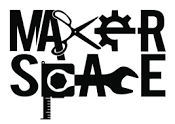
https://www.makerspaces.com/what-is-a-makerspace/
http://classroom-aid.com/2013/03/14/16-resources-for-makerspaces

https://www.edutopia.org/blog/fostering-creativity-with-makerspaces-nicholas-provenzano

http://makeymakey.com/gallery/

