INSTRUCTOR’S GUIDE
The instructor’s guide contains several useful tools, discussion questions, a case study, review questions, additional chapter assignments, lesson examples and a student application assignment. Chapter 1 also contains the Lesson Analysis and Application Worksheet, referred to in each of the chapters. As the Instructor, pick and choose which of these materials work for you or you may decide to use some of our ideas to create your own. This guide is intended to help solidify the information from the chapter and help you as an instructor implement the application of these materials.
Discussion questions
The following questions are intended for use in a small group discussion setting. Please use these questions to help students understand the important concepts in this chapter. To add interest to class discussions, copy and paste some or all of these questions into a Nearpod https://nearpod.com, PowToon https://www.powtoon.com, or Kahoot https://kahoot.it, to create a fun, user-friendly, student-voice based, review.
- What is content learning?
- How do you measure content knowledge or understanding?
- After reading chapter 2, discuss 3 technology tools you would purchase for your classroom and why you would choose them.
- Discuss how each of these technologies meets learning goals for the classroom.
- In your small group, discuss how technology supports content learning.
- How would you use computers and tablets to enhance content learning?
- Discuss, with a partner, the difference between declarative, structural and procedural knowledge.
- With a partner, describe “Just In Time” Learning, what is it and how would you apply this concept in your classroom?
- Describe differentiated instruction, how do assure that learning is accessible to all of your students? Discuss 3 ideas that you would use, based on the chapter reading and examples you have observed.
Case: What Do You Know?
As you read the following scenario, note the different concerns that policymakers, administrators, and other educational stakeholders have about how technology is implemented in schools.
Because of its status as a high-poverty school with students who do not make adequate yearly progress (AYP) on the state’s high-stakes test, East Park High School recently received a large federally funded technology grant. The grant requires the school to create a technology plan before receiving funding. The plan must be tired to district goals and national and state standards and must provide a specific action plan that addresses how technology will help meet the content learning achievement of the school’s high-needs population. In addition to other information, the plan must include a rationale for the school’s proposed computer/student ratio, specific objectives with strands and timelines, and projected yearly improvement in test scores over the next five years. The technology funded by the grant is to be aimed primarily at students who are not performing at grade level or who have not passed the state-mandated exit test after at least one attempt; this includes a large population of English language learners. However, all students at the school are expected to use the technology at some time for content learning.
- Mr. Yates, the technology teacher, is the chair of the Technology Committee (TC) at East Park. In addition to Mr. Yates, the TC consist of the vice principal, one teacher from each department at the school, and several staff members. The committee’s job is to draft the technology plan. To address the criteria required by the grant, they decide to suggest first how the technology will be assigned, to whom, and in what configurations, what types of hardware and software will be purchased, and how the technology will be accessed equitably and effectively by teachers and students. The Tc will also be responsible for creating professional development opportunities for the teachers. The overall focus of its work is to figure out which needs are the most crucial and how technology can help meet those needs.
Case Review Questions
- Answer these questions about the case with your current level of knowledge. Change or add to your answers as needed as you read and understand the issues in this chapter.
- What kinds of hardware components should the committee choose? Why?_________________________________________________________________________________________________________________________________________________________________________________________________________________________________________
- What kind of software and/or Internet access should the computers have? Why?_________________________________________________________________________________________________________________________________________________________________________________________________________________________________________
- How can the needs of ELLs and other students with special needs be addressed in the technology plan?_________________________________________________________________________________________________________________________________________________________________________________________________________________________________________
- How should the computers be assigned and laid out?_________________________________________________________________________________________________________________________________________________________________________________________________________________________________________
- Do you see any problems in the way the grant was awarded or how it will be implemented? If so, what are the problems?_________________________________________________________________________________________________________________________________________________________________________________________________________________________________________
- Mr. Yates and the Technology Committee have quite a job ahead of them, but others also have knowledge and experience that can help. Teacher input in particular will be very important to the effective development and implementation of the school’s technology plan. All teachers need to understand the implications of the issues that the committee is addressing to help make effective choices for their districts, schools, classrooms, and individual students. To this end, when you finish this chapter, you will be able to:
- Explain how content learning takes place.
- Explain the role of content learning in meeting other instructional goals.
- Discuss guidelines and techniques for using technology in content learning and teaching.
- Analyze technologies that can be used to create opportunities for content learning for all students, including simulations, raw data sites, and even word processing.
- Describe and develop effective technology-enhanced content learning activities.
- Create appropriate assessments for technology-enhanced content learning activities.
- Review the NETS for teachers in chapter 2. After mastering the content of this chapter, which of these standards will you be able to meet?___________________________________________________________________________________________________________________________________________________________
- There are many theories about how the learning of “facts” takes place, from behaviorism that emphasizes the importance of practice to constructivism that focuses on the social construction of knowledge. Regardless of which theory seems most believable to individual teachers, all teachers must consider certain principles of learning, particularly when teaching with technology. This chapter will consider many of these principles. To start, see the Meeting the Standards feature for standards that address content learning.
Case Application
Mr. Yates’s committee has successfully completed a technology plan that meets the requirements of the funding. Before submitting the plan for approval, each member of the committee has been assigned a grade and content level for which to find or develop a sample lesson that meets the goals of the plan. These sample lessons are to accompany the technology plan through the approval process.Mr. Yates must produce a plan for fifth- and sixth-grade science. As a result of a Web search, he finds the lesson “What Color Are Your Skittles?” from the Educators Desk Reference site (http://www.eduref.org/The lesson is reproduced here.
WHAT COLOR ARE YOUR SKITTLES?
- Submitted by: Ellyn Bewes
- Grade Level: 5, 6
- Subject(s):
- Computer Science
- Mathematics/Process Skills
- Description: Students enter data into a spreadsheet to create a pie graph showing the percentage of colors found in a bag of Skittles.
- Goals: Students will create and manipulate spreadsheets and graphs.
- Objectives:
- Students will create a spreadsheet to chart the different colors found in a package of Skittles.
- Students will collect data, create appropriate charts, and use percentages to describe quantities.
- Materials:
- 1 package of Skittles for each student
- computers with Microsoft Excel/access to the Internet
- floppy disks
- index cards
- What Color Are Your Skittles? Instruction Sheet
- Procedure:
- (Depending on class size and computer availability, teachers may choose to have students work individually or in pairs.).
- Begin the lesson by distributing a bag of Skittles to each student, along with an index card. Have students look at their package of Skittles. Ask students, “How many different colors of Skittles are there? What percentage of each color do you think is in your bag?” Have students write their predictions on their index cards. “Now open your package of Skittles and tally the amounts of the different colors of Skittles.” (Students can write the colors and numbers on the back of their index cards.)
- After the results have been tallied, hand out an instruction sheet to each student. The instruction sheet provides step-by-step directions for creating a graph using Microsoft Excel. Students should be able to follow the instructions with minimal help, but the teacher should circulate around the room to answer students’ questions. (The teacher can also encourage students to ask each other for help if the teacher is busy assisting another student.) When students have completed their graphs, they should print out a copy of their work. Students can compare their results to their earlier predictions.
- Extension: Have students go to the Skittles Web site (http://www.skittles.com) to find out what percentage of each color is supposed to be in a package of Skittles—to see if their pie charts and percentages are similar to those advertised on the Web.
- Assessment:
- Collect students’ completed work to check for accuracy source: From HotChalk (www.HotChalk.com).
- Mr. Yates uses a Lesson Analysis and Adaptation Worksheet (found in chapter 1 on page 33 and in the Lesson Planning Module on the Companion Website) to help him analyze the lesson. He concludes these things about the lesson:
- No standards are mentioned.
- The lesson requires students to use skills of data collection, estimating, counting, and data entry. There could certainly be more originality, a greater variety of language skills, and more integrated interaction. There is some scaffolding through the instruction sheet that gives step-by-step directions for completing the spreadsheet.
- Grouping arrangements could be included to differentiate the process. A clearer connection needs to be made between this lesson and students’ lives outside school.
- The technology is used to support student content learning. Allowing for a variety of student products might help this issue and also differentiate by allowing students to show what they know in other ways.
- The variety of materials (Skittles, external document, computer, peers) means that ELLs and other students with diverse needs will likely be able to participate. However, the instruction sheet is only text and might be difficult for students with language barriers to understand and follow.
- The assessment is not sufficiently detailed and does not directly link to the objectives. It uses controlling feedback and does not leave room for students to show what they know in a variety of ways.
- Mr. Yates believes that the idea of this technology-supported lesson is good but that it needs to focus more on students using 21st-century skills to learn content. Based on his analysis, he decides to make these changes before submitting the lesson:
- Note relevant content area, language, and technology standards.
- Include more skills and content. Students should work in groups so they communicate, and they should record their estimates, their actual count, and their process on a worksheet to include more language. At the end of the activity, students should also make a graph of the numbers from the Skittles Web site and compare their two graphs in text or visuals. This will require them to summarize and synthesize the information. More advanced students can also prepare a professional presentation based on their findings.
- Hang the resulting graphs on the wall and let students peruse them. They can make notes on a worksheet of which bag of Skittles they would prefer the most, differences between how the graphs were made, and other ways they might present the information.
- Provide visuals on the instruction sheet that show actual screens from the software so that students who need or prefer more visual orientation can access the information.
- Provide more specific assessment and formative feedback. Mr. Yates will work with the students to develop a scoring guide that assesses not only student performance but their thoughts about the lesson in general and connections to their lives.
With these changes, Mr. Yates feels, this lesson will reflect the goals of the technology plan and provide evidence that the plan will work.
Chapter Review Questions
- Find the content-learning standards for your state, grade, level, and content area in the standards section, located in the Teacher Tools section for chapter 1. List some of the content that your students will be expected to know.__________________________________________________________________________________________________________________________________________________________________________________________________________________________________________
- Make a short list of ways that students might acquire declarative knowledge. What techniques or strategies can they use? How might this process affect the technology plan under development? Why?_________________________________________________________________________________________________________________________________________________________________________________________________________________________________________
- Which of these designs should Mr. Yates and the TC choose for the high school? Why?_________________________________________________________________________________________________________________________________________________________________________________________________________________________________________
- How do the characteristics of effective content learning tasks affect decisions that Mr. Yates and TC will make? Remember to consider the structure of high school and the fact that this high school is in a high poverty area _________________________________________________________________________________________________________________________________________________________________________________________________________________________________________
- What does this process imply for the development of the technology plan at East Park High School?_________________________________________________________________________________________________________________________________________________________________________________________________________________________________________
- How can the guidelines described here help Mr. Yates and the TC with the technology plan?_________________________________________________________________________________________________________________________________________________________________________________________________________________________________________
- What kinds of tools will help East Park High School reach its technology and learning goals? Why do you think so?_________________________________________________________________________________________________________________________________________________________________________________________________________________________________________
- What implication does this section on learning activities have for the TC’s technology plan?_________________________________________________________________________________________________________________________________________________________________________________________________________________________________________
- What technologies should Mr. Yates’s committee add to the plan to address student assessment? Why?_________________________________________________________________________________________________________________________________________________________________________________________________________________________________________
- What other changes, if any, should Mr. Yates make to this lesson? Why?_________________________________________________________________________________________________________________________________________________________________________________________________________________________________________
CHAPTER EXTENSIONS
- Practice
- Describe content learning. Review the lessons in the activities section of this chapter. For each lesson, tell which kind of knowledge each activity is designed to help students achieve (declarative, structural, or procedural).
- Evaluate software. Choose a piece of software or a Web site and evaluate it for cultural responsiveness.
- The software supports a climate of caring, respect, and the valuing of students’ cultures.
- The software helps to build a bridge between academic learning and students’ prior understanding, knowledge, native language, and values.
- The outcomes of software use help educators learn from and about their students’ culture, language, and learning styles to make instruction more meaningful and relevant to their students’ lives.
- Local knowledge, language, and culture are fully integrated into the software, not added on to it.
- Tasks provided or supported by the software are challenging, cooperative, and hands-on, with less emphasis on rote memorization and lecture formats.
- Obtain resources. Search the Web for resources that you could access for JIT lessons that students in your classroom might need. Make a list of your findings to share with peers.
- Support strategies with technology. Choose one or more strategies for content learning learned in your other classes and note how technology might make the process more efficient or effective. For example, you may have studied mnemonic devices. How could technology be used to support mnemonics?
- Create balance. Find or use a technology-enhanced lesson for your grade level and content area. Analyze the lesson and describe how you will balance the need to learn the technology with the requirement to learn the content.
Explore
- Adopt a model of knowledge. Using your content area, recreate the model with content-based declarative knowledge and a schema into which it could develop.
- Practice differentiating. Choose one of the learning activities from this chapter and differentiate, creating choices for one of these elements: process, product, tool, or assessment. Explain why your change is effective and for what learners.
- Adapt an activity. Choose one of the learning activities in the chapter. Adapt it as little as possible to make it work for older or younger learners or those who have different levels of skill or knowledge. Explain your changes.
- Reply to a teacher. Look at the teachers’ comments in this chapter’s From the Classroom features. Choose one teacher’s comment and write a reply.
- Create a lesson. Choose a content area standard and develop a Slam Dunk lesson based on the framework presented in this chapter.
- Create a context-based software evaluation. Explore a classroom or school context that you are familiar with. Develop an evaluation scheme for tools for that context.
- Review technology plans. Find technology plans for other schools and districts on the Web by using one of the links that follow or doing a Web search. Examine the plans. What ideas can you see that you could use? What is missing?
- Washington State technology guide http://www.k12.wa.us/EdTech/StateTech/#9
- Kent School District https://www.kent.k12.wa.us/kent
- Research implementation. Interview an IT coordinator for a school or district. Find out how their technology plan was implemented, what the pros and cons were, and what could be done differently.
- Adapt materials. Briefly outline a technology-enhanced activity or lesson that you might use in your classroom. Review materials that you might use during the activity. Adapt the materials to make them accessible to (a) students with less proficient English, (b) students with more advanced reading skills, and (c) students with a variety of prior knowledge and experience.
- APPLICATION
- The following assignment is intended to help individual students go beyond what they’ve read and apply the information from the chapter. After reading chapter 2 students will have a broad overview of content learning and how to apply it. This application assignment will delve more deeply into content learning and how technology, more specifically apps and websites, can enhance instruction.
Assignment
Pick an app or website, from the technology tools list below, spend some time exploring this app or website, how it works and what it teaches. After exploring, please answer the following questions.
- Which app/website did you choose? Why did you choose it?
- Which grade level does this app/website focus on?
- What is the content focus? How would this app/website help enhance content learning?
- What common core standards apply to this app/website? Please list 2 and describe how this website can help you teach these common core concepts.
- Describe how declarative, structural and procedural knowledge can be obtained, using this app/website.
- Would this app/website be helpful in instructing ELL or Special Needs students? If so how? How will it engage students so that they gain knowledge?
- Describe how you would incorporate this app/website into your classroom
- List 2 ways this app/website will help you with differentiated instruction?
- List 2 ways in which you will evaluate this app/website to determine its effectiveness in the classroom.
- TECHNOLOGY TOOLS
- General Education:
- Smart Stars app

| The North Star Smart Stars Survey iPad App
This app is best when used at the beginning of the school year. Each student fills out the Smart Stars survey and turns it in online. This survey assists the teacher in discovering helpful information, regarding their individual student’s personality and academic strengths and weaknesses. The premise of this app is based on Howard Gardner’s Multiple Intelligences Theory. |
Special Education
Do2Learn website

Do2Learn provides educators with thousands of free social skills and behavioral activities. This website is full of learning songs games and ideas for communication tools. In addition, this site provides transition guides for life skills and future employment opportunities.
English Language Learners
English Media Lab website

http://www.englishmedialab.com
This website provides ELL learners with fun and instructive grammar and vocabulary games, along with puzzles, videos to encourage language accusation. The site is helpful for students in grades 1-8.
Reading
Tumble Books website
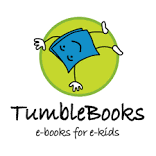
Tumble Books is a creative website that can be used to build a school or classroom e-library. The Tumble books program includes over 1000 books and is appropriate for students in grades K-6. School subscribers are provided with a collection of quizzes, lesson plans, educational games and other common core based resources.
Math
Cool Math website

Coolmath provides math-related games for the elementary classroom. Students in the 1-8thgrade learn a variety of mathematical concepts while playing games. This site is useful for introducing new math concepts or to provide practical help for students who may have difficulty understanding a particular mathematical concept.
IXL app

IXL is a research-based site that provides K-12 students with a variety of math-related problems. This site is very useful for teaching specific mathematical concepts or for individual student practice.
Adapted Mind website

Adapted minds is a research-based, common core aligned, K-6 reading and math website that personalizes games and activities to help teachers identify students strengths and weaknesses. The site can be used by instructors to create ongoing formative assessments.
Science
CSI Web adventures website

The CSI website is a fun critical thinking tool that is helpful for teaching Jr High and High School students the needed problem-solving skills to decipher crimes and mysteries. This site is game-based and provides a variety of videos and tools that will help students complete the activities.
Piiig Labs App

Science Experiments for Kids
Piiig Labs is a helpful app for teaching students how to complete a variety of science experiments. Using the iPad touch screen, students manipulate a variety of objects to create experiments like an exploding volcano, light switch, and soundboard, just to name a few.
https://itunes.apple.com/us/app/piiig-labs-science-experiments-for-kids/id735909511?mt=8
YouTube: https://youtu.be/iVRWMAT3G_c