The instructor’s guide contains several useful tools, discussion questions, a case study, review questions, additional chapter assignments, lesson examples and a student application assignment. As the Instructor, pick and choose which of these materials work for you or you may decide to use our ideas and create your own. This guide is intended to help solidify the information from the chapter and help you as an instructor implement the application of these materials.
Discussion Questions
The following questions are intended for use in a small group discussion setting. Please use these questions to help the students understand the important concepts in this chapter. To add interest to class discussions, copy and paste some or all of these questions into a Nearpod https://nearpod.comor PowToon, https://www.powtoon.com, to create a fun, user-friendly, student-voice based review.
- Discuss in small groups what it means to communicate. Describe two-way, one-to-many and many-to-many communication styles.
- What does it mean to collaborate? Discuss how collaboration works in the classrfoom.
- Please discuss any online tools that assist teachers in communicating with parents.
- How can social media be used to help with communication and collaboration?
- Have you seen social media contribute to good parent/student communication? If so how?
- Conversely, have you observed social media harming communication?
- Discuss how social media can be used to enhance parent/student communication.
- Please discuss how social media has been used in your previous educational experiences.
- How might you use Facetime or Skype as a communication tool?
- Discuss how creating a classroom blog would benefit your students.
Case Study: Geography Mystery
As you read the following case, pay attention to how and with whom the teacher plans for the students to communicate during their telecommunication project.
Mr. Finely, a junior high school social studies teachers, is planning a telecommunication project for his seventh-grade students while they study the geography of the United States. This project will employ technology to support interaction among students at a distance from each other. Participating in this project will help students understand the use and importance of latitude and longitude and the role of geographical features in people’s lives. It will also help the students to meet other content, language, and technology goals and standards.
Mr. Finley’s class will work on geography mysteries via email with Ms. Stewart’s sixth-grade class in a different state. Mr. Finley’s students will work in teams of three students. Each team will choose a place somewhere in the United States. Team members will pretend that they were dropped unexpectedly in that particular place and need help figuring out the name of the place where they are located. They may choose a city, a landmark, the top of a mountain, or some other specific point for which they will figure out such details as the latitude, longitude, nearby geographic features, how the people in the area use the land, and the mileage to nearby landmarks. They will send clues about the location in email messages to a team in Ms. Stewart’s class, who will respond through email to try to discover where Mr. Finley’s students are. A message from a team in Mr. Finley’s class may look like this:
We are located near the capital of a state whose major industry is farming because of a large amount of volcanic soil. We are at the southern end of the largest wilderness area in the United States.
Ms. Stewart’s students will use both online and offline resources to help make guesses and formulate questions to ask. A reply from the partner team in Ms. Stewart’s class could be:
Are you in either Idaho or Washington? What is your elevation? Are you above the 45th parallel?
After Ms. Stewart’s students guess the location correctly, they will make a map online M. Weinelt’s Online Map Creation site (https://enterprise.google.com/maps/ ), using latitude and longitude to show the location. The classes will then switch roles and Ms. Stewarts’s students will send clues to Mr. Finley’s class.
Mr. Finley expects the project to take six weeks, during which time students in both classes will be studying different aspects of geography that would help them solve the mysteries. In addition, Mr. Finely has developed some scaffolds in the form of handouts to help students think about the group processes and to make good guesses. Mr. Finely also plans lessons on skills needed to communicate effectively, on email etiquette, on group work, and on logic and problem-solving. Mr. Finely has done a similar telecommunications project with previous students and expects that his current students will work enthusiastically on this one.
As he makes copies of the starting instructions, which he will also explain or a lead to the students, Mr. Finely feels excited to begin the project, but he wonders if he has considered everything he needs to make this project a success.
The process of supporting communication with technology, like the content learning process described in chapter 2, includes the basic categories of planning, developing, and analysis/ evaluation. Following the steps in Table 3.1 can help teachers plan communication and collaboration activities effectively and efficiently.
Planning
During the planning stage, teachers should make sure that the process and outcomes are specific, relevant, and based on goals. Using objectives that state what the student will be able to do, to what extent, and in what way will assist in developing the rest of the lesson plan. For example, an objective that states, “The student will be able to describe five ways in which PCs and Macs differ” would be more effective in helping focus the lesson than a very broad objective that states, “Students should understand computers.” In addition to clear outcomes, the plan should include how and with whom students should interact. During the planning stage, teachers and students can decide whether technology is needed and if so, what kind of technology and how the chosen technology can meet the needs of students with different abilities. At this point, a review of other technology-supported communication projects might help teachers and students from forgetting something important that can make or break the activity.
During the planning stage, the teacher should also find and evaluate potential participants and prepare them to understand the goals and responsibilities of the project. Many electronic lists and Web sites provide details of projects that teachers can join and allow teachers to post their own projects to find participants. iEARN (www.iearn.org) and Kidlink (www.kidlink.org) are two excellent project sites. Kidlink offers projects in many languages so that beginning English language learners can participate. Before they participate in the tasks, students should
understand the writing conventions of their partners, especially if they are using a slightly different form of English (British English, for example). In addition, teachers should help students to figure out the language and content knowledge they need to grasp to communicate clearly and effectively during the project.
Development
The planning stage is the most crucial for creating a successful project, but the teacher’s job does not end there. It is essential during the project development and implementation stage that the teacher observes students and makes changes in the project as necessary to meet student needs and curricular goals. Providing just-in-time skills lessons and coaching on team-building are also part of this stage.
Analysis
Analysis of the project should be conducted by all participants so that different perspectives are gained. Participants should also take part in the evaluation of the task process and product. Finally, the teacher must provide appropriate closure, such as whole group discussion, a summary, or a debriefing about group process. More information on the assessment of communication projects is included in the assessment section of this chapter.
What other steps in planning could Mr. Finley add to his project? What, if anything, did he neglect to do?
Tools
As technology improves, it becomes more accessible to everyone. Communication becomes possible even for severely challenged students. Formerly most assistive tools were add-ons or special purchases, but now a host of tools can be found on every new computer.
Mr. Finley’s project can take advantage of many of these tools. For example, because https://www.gaggle.net is web-based, students with visual impairments and those who learn best orally can use screen readers that turn text into speech to read the emails to them. Screen readers are built into most new operating systems. Windows XP includes Narrator, and Apple OS X includes the screen reader VoiceOver. For a list of other screen readers see the “list of screen readers” at https://www.wikipedia.org.
In addition, during the computer-supported project students with visual impairments can use the magnifier function built into the computer’s accessibility features to make the text large enough for them to read comfortably. The user can choose the level of magnification and how the magnified items will appear. In Windows, the user can choose start>control panels and find the magnifier easily.
Students who have trouble typing can use the sticky keys function, which allows the user to press the keyboard commands such as Shift or Control only once and have it stay active until pressing another command key. In addition, an on-screen keyboard can make it easier for some students to type.
Find the accessibility options offered by the operating system on your computer and list them here. Which ones might help you use the computer more effectively?
Tool Close Up: Asia Inspirer
As implied in this chapter, the designation of software as communication software characterizes how the software is used, not what it contains. Asia Inspirer (Tom Snyder Production) has teams of students (or, alternatively, the whole class or a single team) traveling in continuous countries
throughout Asia to land in countries that have specific demographic, economic, and/or geographic features. The accompanying trip assignment image shows the features that one team must aim for. They are trying to land in countries that have the most tea and lumber and end up in a country with a specific population density on the last of their 10 moves.
Each student on the team has a different map of Asia that shows one or more of the features, and students must pool the information to travel to countries with the highest number of features to earn the most points from their travels. Student interaction is initiated not only by the need to cooperate on the facts but also on the need to figure out how they will cooperate at all. They have to negotiate turn-taking, leadership, and other roles in the group in addition to describing and answering questions about the countries on their maps. The level and amount of interaction is up to the team, and the maps provide scaffolding, so even limited-proficient language learners can join in easily. In addition, the teacher chooses the difficulty level, timer settings, and different configurations (head-to-head competition or team cooperation); this provides slower learners or those who need more time or support with more opportunity to participate.
Asia Inspirer is designed for use in the one computer classroom. groups take turns inputting their moves while the rest of the groups are plotting the routes at their desks. In this way the objectives of learning Asian geography and economy and of collaborating are central, and the technology is used as a support for goals.
Under what circumstances might a teacher choose to use a program with these features with the whole class? With teams? For a single team? Why?
CASE REVIEW QUESTIONS
Answer these questions about the case. There are no right or wrong answers to the shop to preview– the goal is for you to respond before you read the chapter. Then, as you interact with the chapter’s contents, think about how your answers might change.
1. What learning benefits might the sixth- and seventh-grade students derive from participating in this telecommunications ___________________________________________________________________________________________________________________________________________________________
2. How can working with students at another school contribute to Mr. Finley’’s students’ achievement?
___________________________________________________________________________________________________________________________________________________________
3. How did Mr. Finley approach the use of technology to meet his goals?
___________________________________________________________________________________________________________________________________________________________
4. What other ways can Mr. Finley ensure the success of this telecommunications project?
___________________________________________________________________________________________________________________________________________________________
Mr. Finley chose to have his students communicate with students in another school by email for the geography mystery project, but he could have chosen a variety of other participants and means of communication. It is important for teachers to understand the implications of the avail- able choices to choose wisely. To this end, when you finish this chapter you will be able to:
• Define communication, collaboration, and related terms.
• Describe the communication process and explain how communication affects learning.
• Discuss guidelines and techniques for creating opportunities for technology-supported communication and collaboration.
• Analyze technologies that can be used to support communication, including MOOs, email, chat, blogs, and wikis.
• Describe and develop effective technology-enhanced communication activities.
• Create appropriate assessments for technology-enhanced communication tasks.
When you have completed this chapter, which NETS*T will you have addressed?
___________________________________________________________________________________________________________________________________________________________
SAMPLE LESSON: COMMUNICATION
Mr. Finley’s telecommunications project went very well, and he and his students are excited about trying another project. Mr. Finley decides to look at other communication-based lessons to find another project that might be appropriate for his students. The standards addressed by this lesson include math standards such as problem-solving, reasoning, connections, and skills (statistics); content reading standards such as a variety of sources, information access, and evaluation; and writing content standards.
The lesson Mr. Finley chose from the Educators Reference Desk (https://eduref.org/lessons ) is presented here.
MINI STUDY OF A STATE
Author: Unknown
Grade Level(s): 4, 5, 6, 7
Subject(s):
Social Studies/State History
Objectives:
The students will learn to do research while comparing their state with one of the states of the U.S. They will be graded on information, drawing and artwork, spelling and punctuation, and neatness.
Activities:
The students are given the following questions in a prepared booklet in which they write their answers. There is also room provided for them to draw the state flag, flower, tree, bird, and a map of the state.
- Name of state:
- Capital:
- Is this state larger or smaller than (*******)?
- Name all of the states, countries, or bodies of water that surround this state.
- About how many people live in this state? Is that more or less than (*******)?
- Name two prominent people that are from this state. Why are they famous?
- What are the chief products of this state?
- What kind of climate does this state have?
- Tell about three things in this state that are very different from (*******).
- Tell about three things in this state that are much the same as we have in (*******).
- If you were traveling from, (******) to the capital of this state, how many miles would you drive?
- How long would it take you to drive it if you drove 50 miles an hour?
- These are facts about this state, that I think, are interesting . . .
- I would like to live in this state because . . .
- I would not like to live in this state because . . .
- Make a pictorial graph of the population of your state and the state of (********).
- When did it get its statehood?
- Who is given credit for finding this state?
- How did the U.S.A. get the land?
- Tell three other historic things about your state.
- Draw the state symbol and give an explanation.
- What is the state motto?
- What is the state’s nickname?
- Name three places to visit and tell about these places.
Mr. Finley completed a Lesson Analysis and Adaptation Worksheet (found in chapter 1 on page 33 and in the Lesson Planning module of the Companion Website) and concluded these things about the lesson:
- There are no standards mentioned, but learning about the geography of the states is part of the grade 7 standards.
- Some of the questions ask students to do more than memorize, but 21st-century skills and literacies could be incorporated more.
- No explicit resources are mentioned—a variety is needed.
- Links are made between students’ home states and the states they are studying, and all students can actively search for information.
- There is no mention of technology use, but there are obvious ways to integrate it.
- A variety of resources, languages, and options is needed to meet the needs of diverse students.
- No assessment is included.
Mr. Finley likes the basic idea of this lesson and the variety of questions asked. However, based on his analysis and his knowledge of his students, he decides to make some small but important changes to the lesson. He wants to especially make sure that all students have access to the information. In addition to adding appropriate standards, he decides to make these changes based on his analysis:
- Provide students with prescreened resources at a variety of levels and in a variety of media to do the initial investigation of their state. In this way, all students will have information that they can access.
- Provide scaffolds such as formulas, worksheets, and experts to support student responses to the questions. In addition, students can choose to work in groups if they have a plan for completing the work.
- Incorporate seventh-grade keypals (electronic penpals) from each of the states under investigation who can verify and/or discuss responses to students. This telecommunications component will allow students to check the verity of their initial resources and gain different perspectives on some of the information they find.
- Vary the product, allowing students to produce a book, make a poster, or prepare a multimedia presentation. Doing so takes into consideration the variety of skills, abilities, and desires of his students.
- Ask the students to help develop process and product rubrics for the project.
With these changes, Mr. Finley feels that this lesson will help all his students meet many learning goals.
CHAPTER EXTENSIONS
Adapt
Choose a lesson for your potential subject area and grade level from the lesson plan archives at Educators Desk Reference (https://eduref.org/lessons ). Use the Lesson Analysis and Adaptation Worksheet from chapter 1 (also available in the Teacher Toolbox) to consider the lesson in the context of communication. Use your responses to the worksheet to suggest general changes to the lesson based on your current or future students and context.
Practice
- Integrate the standards. Choose one or more of the activities in the chapter and note which technology standard(s) the tasks can help to meet.
- Improve an activity. Choose a technology-supported activity example from the chapter and add details that would help to make it successful. For example, you may need to out- line specific roles, choose a specific technology, or note an important safety tip.
- Think about learning. Choose an activity from the chapter and explain how the communication might lead to learning. Say what students will learn, both what is obvious and less obvious.
- Create a rubric. Create a rubric to assess both group process and individual participation for any of the example technology-supported tasks. Use one of the rubric generators listed in the assessment section of the chapter or develop your own.
- Reflect on language. Use the chat abbreviations (e.g., “lol” for “laughing out loud”) and emoticons to send a message to a friend, peer, or the instructor. Describe how this “language” differs from the classroom language that students must learn and use. How can you use this knowledge in your teaching?
Explore
- Revise an activity. Choose one of the learning activities in the chapter and adapt it for your content area and/or grade level. Add or change technology and change the existing audience as necessary. Briefly explain your changes.
- Assess. Review the sample rubric in the assessment section of the chapter. Keeping the general structure and intent, change the question to evaluate a different activity.
- Create a project. Choose a grade level and content area and create a telecommunications project following the guidelines from this chapter. Note what other ideas not mentioned in this chapter should be included, e.g., a different form of assessment or another type of technology.
- Explore a tool. Choose a communication and/or collaboration tool and evaluate it for use by your current or potential students. Make a handout to help students use it effectively or a handout with guidelines for a project using the tool.
- Invent a tool. Be imaginative—invent a tool that would meet the goals for collaboration without any of the challenges we currently experience. What would it look like and do?
Chapter Application
The following assignment is intended to help individual students go beyond what they’ve read and learn to apply the information from the chapter. After reading chapter 3 students will have a broad overview of social media and how to apply it. This application assignment will delve more deeply into the use of technology, more specifically school approved social media sites and classroom communication tools.
Questions
Lesson 1
Please choose one of the school approved, social media sites listed below and develop a plan to use this website in the classroom, after choosing the website please respond to the following questions.
- Which social media site did you choose? Why did you choose this site?
- How would you plan to use this site in the classroom?
- Please list 2 objectives you would put in place for this assignment.
- List the 3 communication patterns that are used in the classroom, found in the chapter. How could you use this site/app to help with at least 2 of these patterns?
- Would Facebook work in the classroom? Please explain why or why not?
- Compare and contrast the differences between Facebook and the school approved site you’ve chosen.
- What is the difference between asynchronous versus synchronous communication? Does this site/app use one or the other or both?
- How can the use of social media, in the classroom, help students? How might it hinder them?
- How might you use this social media site in a specific content area such as math, reading etc.? Please explain.
- Would this site help you in scaffolding the class information for your students?
- What safeguards would you put in place to protect your students?
Social Media sites
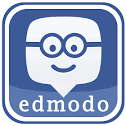
Edmodo: https://www.edmodo.com/teachers

Schoology https://www.schoology.com

Lesson 2
Spend some time researching various tools, found in the list below, that can be used in the classroom to improve communication with students and parents. After choosing one of these options, please respond to the following questions.
- Which websites or apps did you explore? Please explore at least 2.
- Which site/app did you choose? How would you use this site/app in the classroom?
- Please list 2 objectives you hope to accomplish using this site/app.
- List the 3 communication patterns that are used in the classroom, found in the chapter. How would you use this site/app to help with at least 2 of these patterns?
- Does this site/app help with communication from teacher to parent, or teacher to student or both? Please explain.
- What is the difference between asynchronous versus synchronous communication? Does this site/app use one or the other or both?
- What content area would you consider using this site/app in? Please explain.
- Would this site help you in scaffolding the class information for your students? Please explain.
- Does this site/app provide a place to load student homework or accomplishments?
- Is this site/app user-friendly? Please explain.
- How would you implement the use of this site in your classroom?
Classroom Communication, parent/teacher tools

Class Dojo https://www.classdojo.com

Appletree https://www.goappletree.com

Teacher Kit http://teacherkit.net
Edublogs https://edublogs.org

Group Me https://groupme.com/en-US/